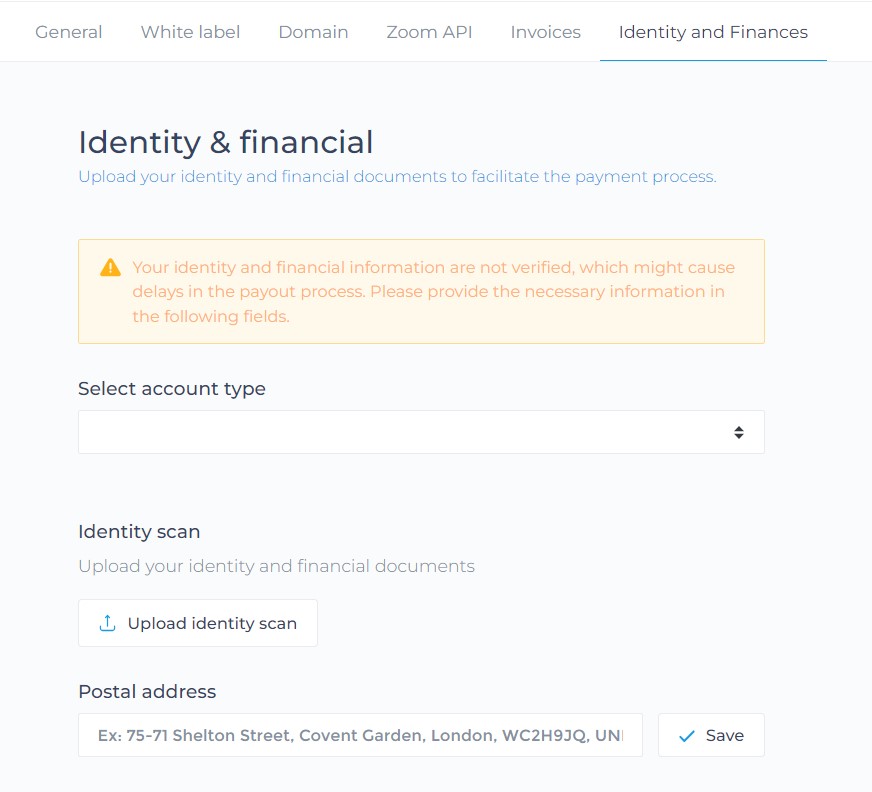Settings
To configure the platform, start by clicking on the “Settings” button located at the top right.
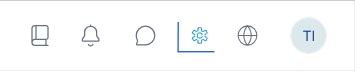
In the general settings section, you can customize your organization. You can modify the name of your company, enable or disable the chat function, or even delete your account entirely.
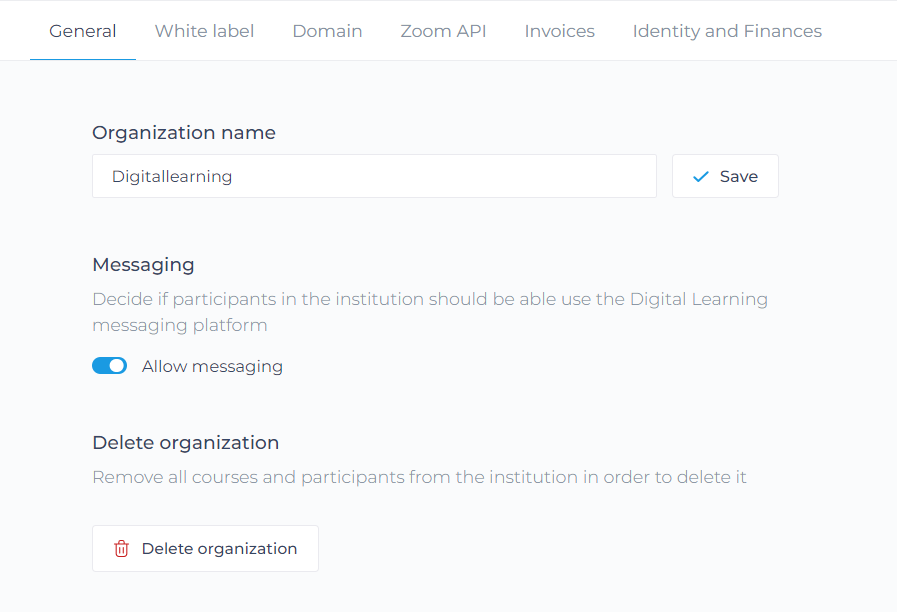
Explore the white-label settings to add a personal touch to the platform by integrating your logo.
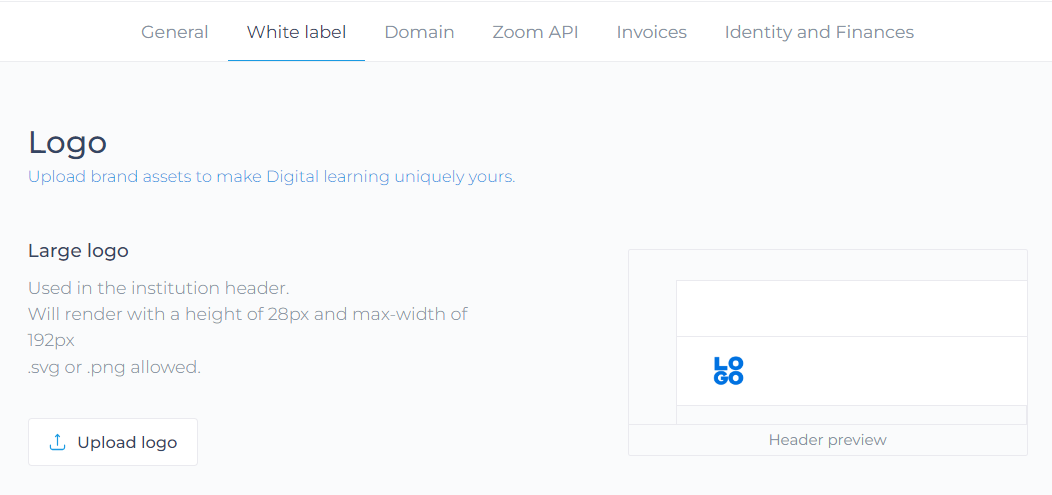
In the domain name section, you can easily change your organization’s web address to make it more identifiable.
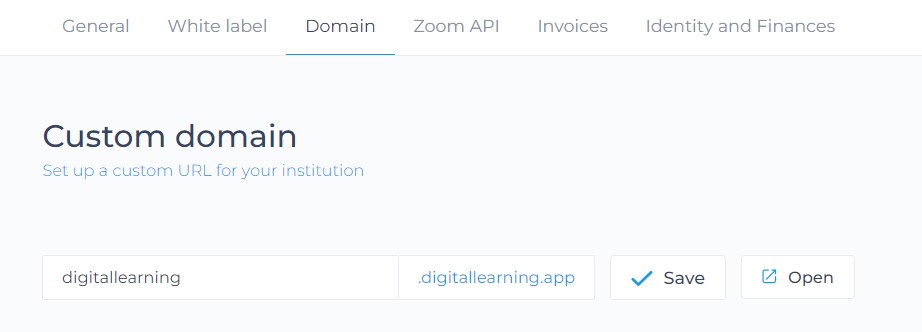
For seamless integration with Zoom, go to Zoom settings. Fill in the required fields to directly connect your account to the digital learning environment. Assistance links are provided next to each field to guide you through the process.
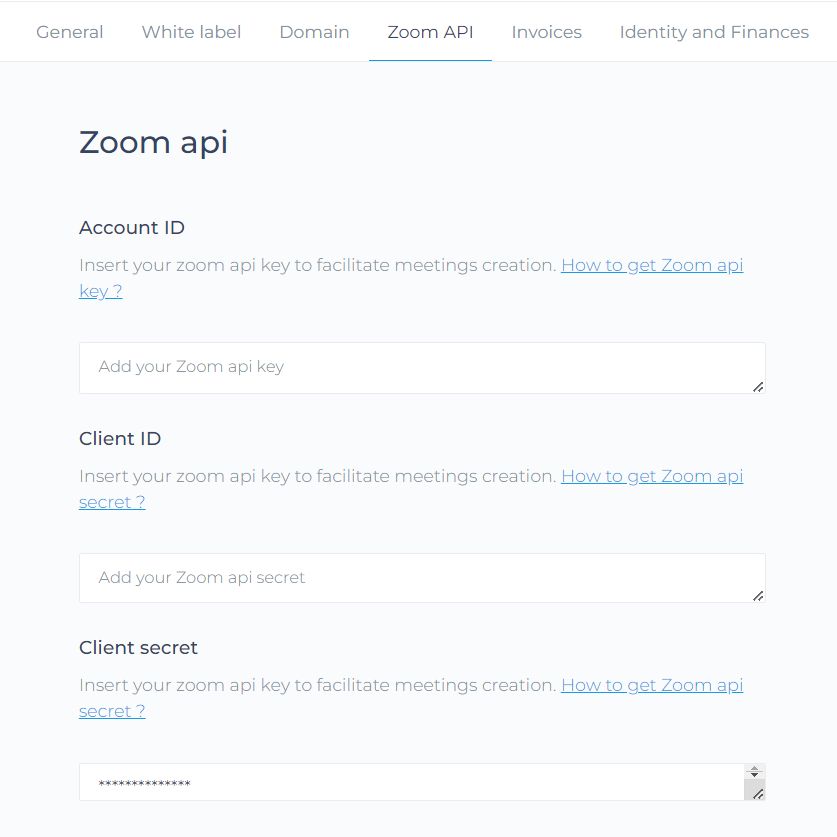
Billing management is handled in the dedicated settings. You can download all your invoices for simplified accounting.
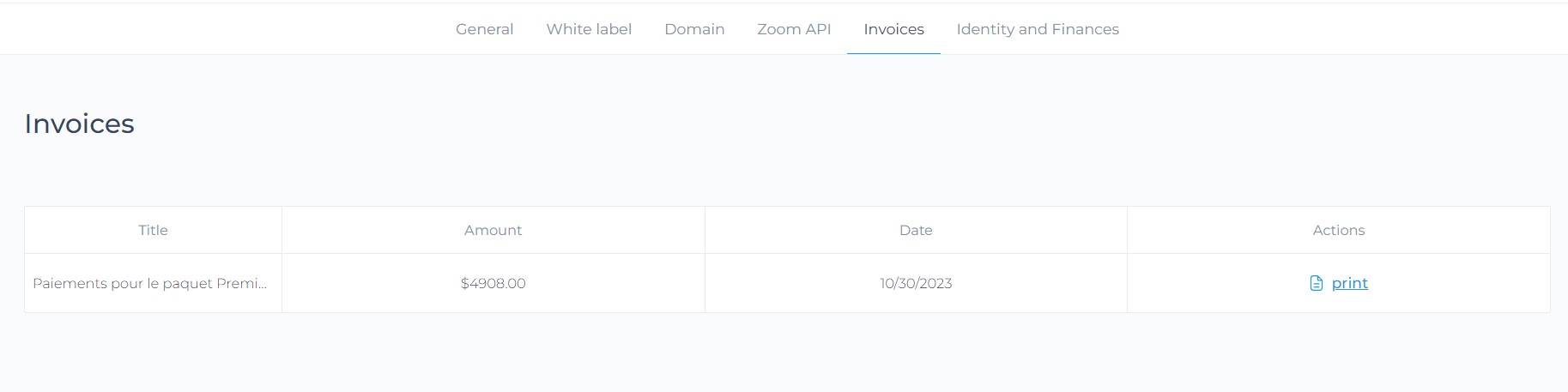
Regarding identification and finances, you have control over the payment method for your learners. Choose between “Stripe” and “PayPal,” provide your identity, and billing address.