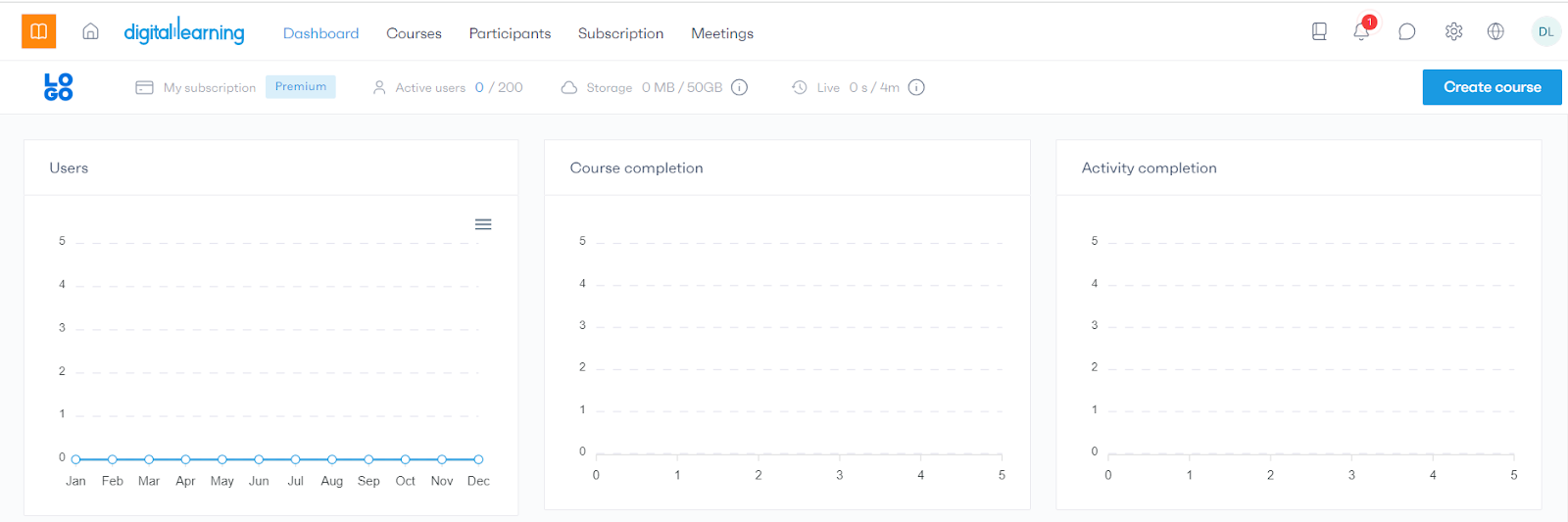Customizing your space (Adding the logo)
In the realm of digital learning, enhance your experience by adding your logo to the platform. Follow these simple steps to do so :
Access the settings by clicking on the icon located at the top right of your screen.
Access the settings by clicking on the icon located at the top right of your screen.

Within the settings, explore the white-label option.
Click on the “Upload Logo” button to import your own image.
Click on the “Upload Logo” button to import your own image.
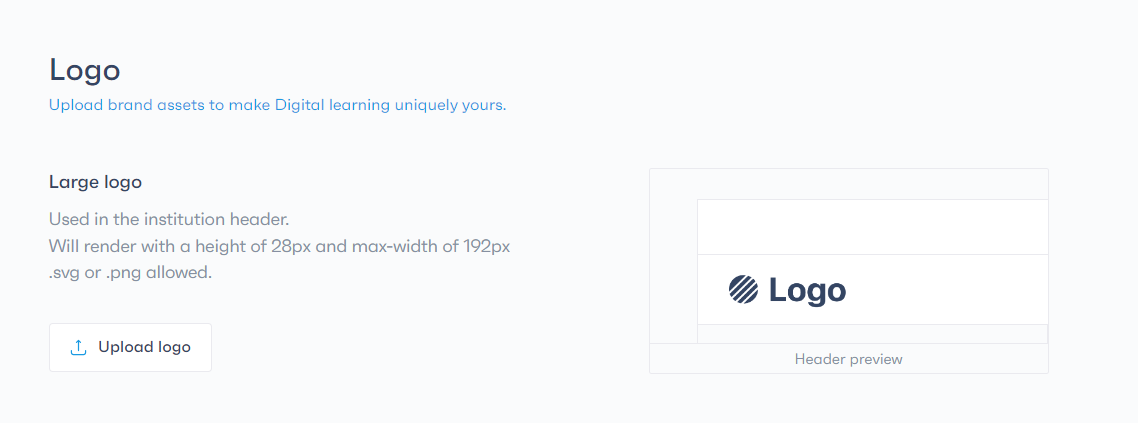
Adjust your logo by cropping it according to your preferences, then save the changes.

Now, your digital learning platform will display with your customized logo.