Role manager
To integrate a manager into your training program, click on the “Participants” tab in the top menu of the main page.
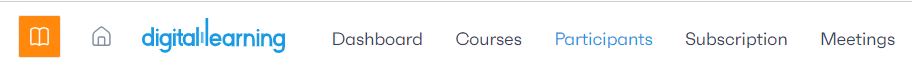
In the summary table of participants, locate the “Add Participants” button on the right.
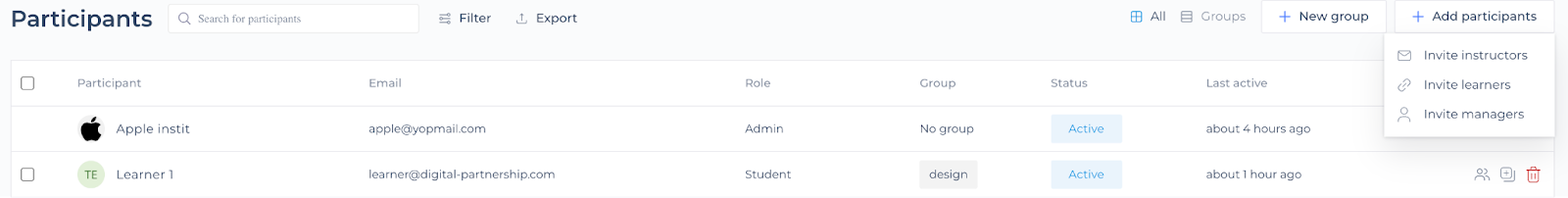
Three options will be presented to you:
- Invite instructors
- Invite learners
- Invite managers
Choose “Invite managers.”
A pop-up will appear, asking you to provide the manager’s full name and email address whom you want to invite.
After entering the information, click on the “Send Invitation” button to complete the process.
