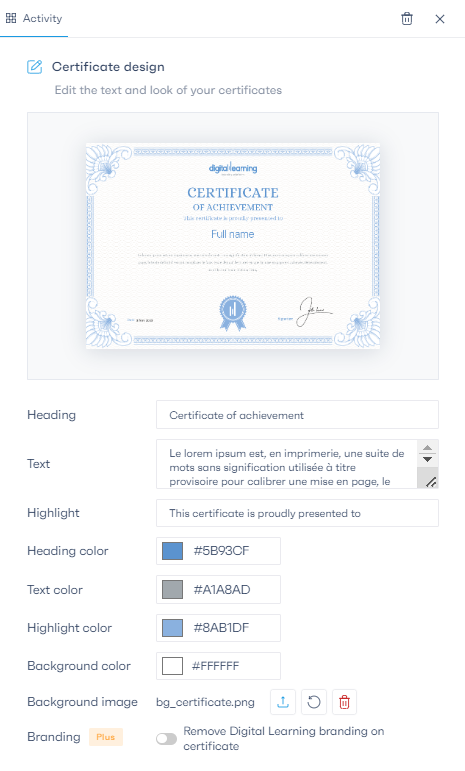To celebrate the successes of your learners by creating certificates on our platform, access the course for which you want to generate a certificate. Note that certificates are issued for the entire course, not for specific modules or lessons.
Once in the course, click on the “More” button next to the title of any lesson.

Select the “Add a certificate” option from the displayed menu.
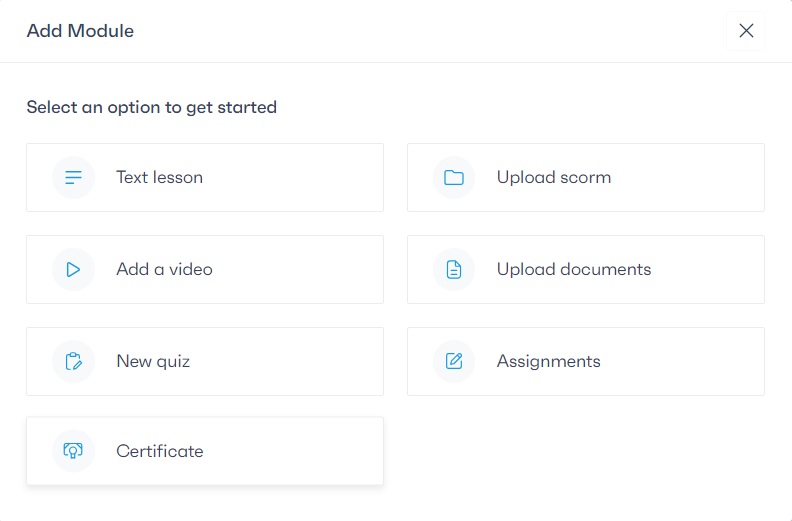
You will be redirected to the certificate creation page, where you can add a custom title and description.

From the certificate settings, you have the option to customize several aspects, such as :
– The title
– The content
– Colors
– Background image