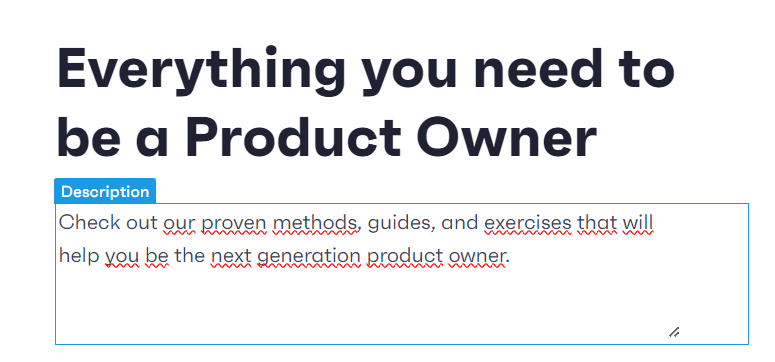To customize your organization’s homepage according to your preferences, click on the “Edit My Website” button next to your domain name.

You will be redirected to your landing page, where you can adjust the overall appearance.
To change the image, use the “Edit Image” button.

Next, modify the following elements as needed:
– Title:
Highlight the essence of your organization by adjusting the title to reflect its identity.
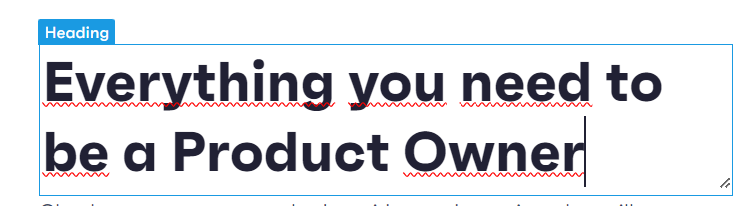
– Description:
Customize the description to provide visitors with a clear vision of what your organization offers.
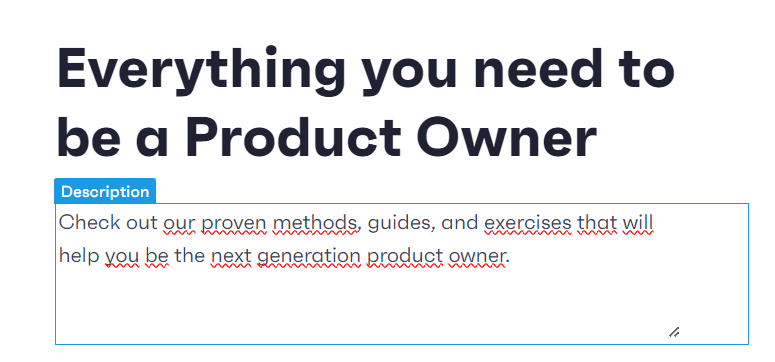
– FAQs:
Edit frequently asked questions to provide relevant information to visitors.