If you’ve forgotten your password, follow these simple steps to recover it:
Go to the login page.
Click on “Password Recovery.”
Go to the login page.
Click on “Password Recovery.”
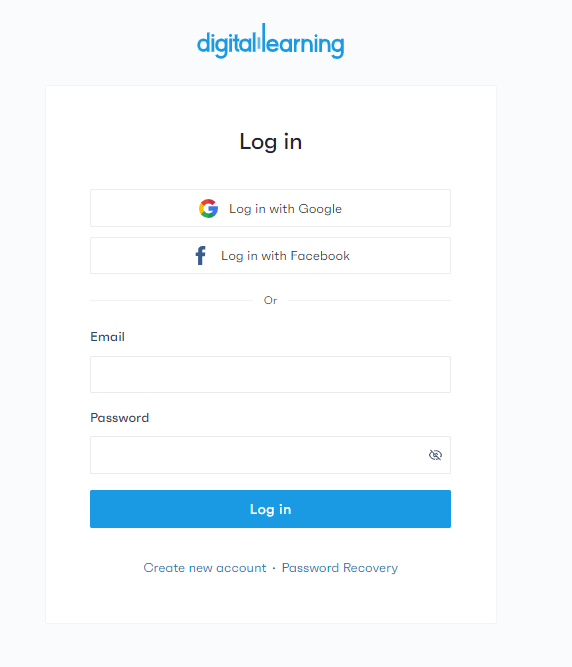
Enter your email address and click on “Reset Password”
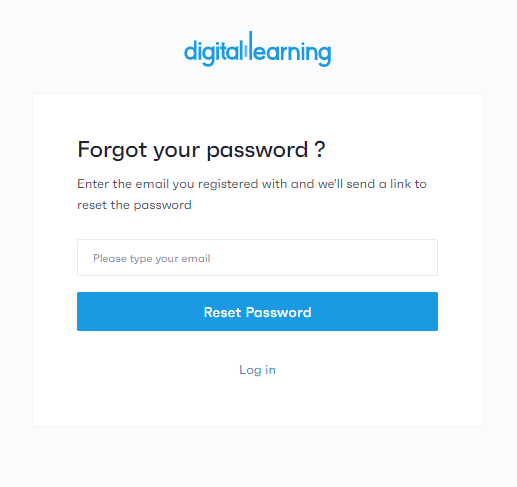
Open the verification email and click on the reset link. You will be redirected to the password reset page.
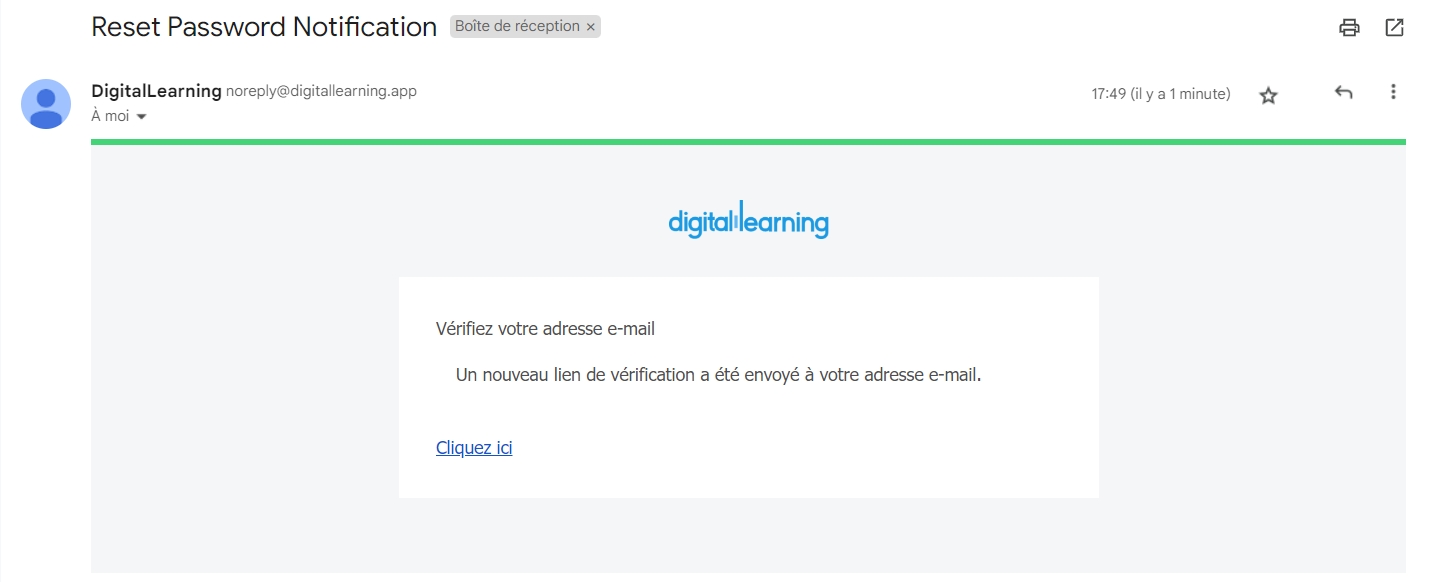
On the password reset page, enter the new password you’d like to use.
Click on “Reset Password.” You will then be redirected to the login page.
Click on “Reset Password.” You will then be redirected to the login page.
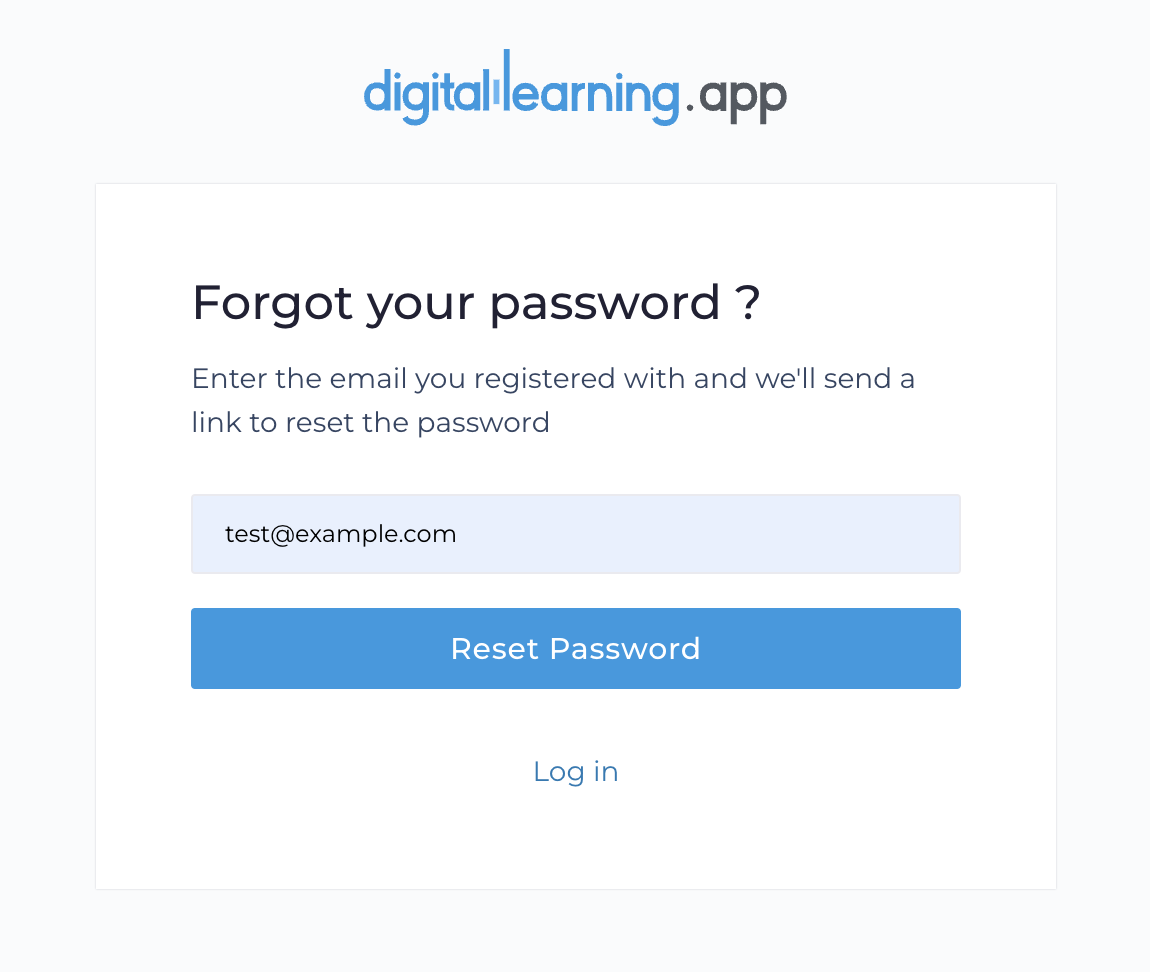
Your password has now been updated, and you can securely access your account. If you encounter any issues or need further assistance, feel free to contact us.



