To adjust your course settings, simply click on the settings icon next to the title of your course.
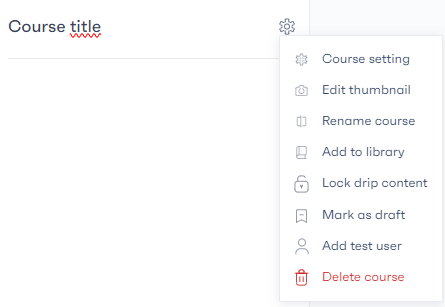
In the course settings, you have the option to choose the appropriate category to organize your courses in an orderly manner, making it easier for learners to access. You can also modify the course title, change the thumbnail, embed a video, set a price for selling your course, and even lock it, preventing access to a lesson until the previous one has been fully completed.
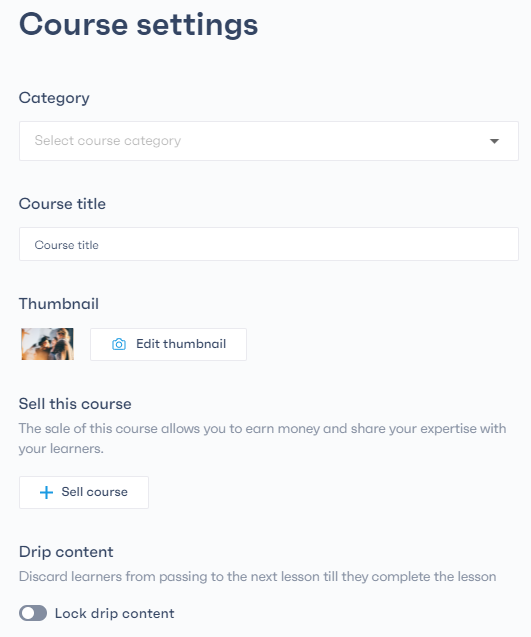
Furthermore, within the settings, you have the functionality to add the course to the library, allowing your learners to follow it later if needed.



