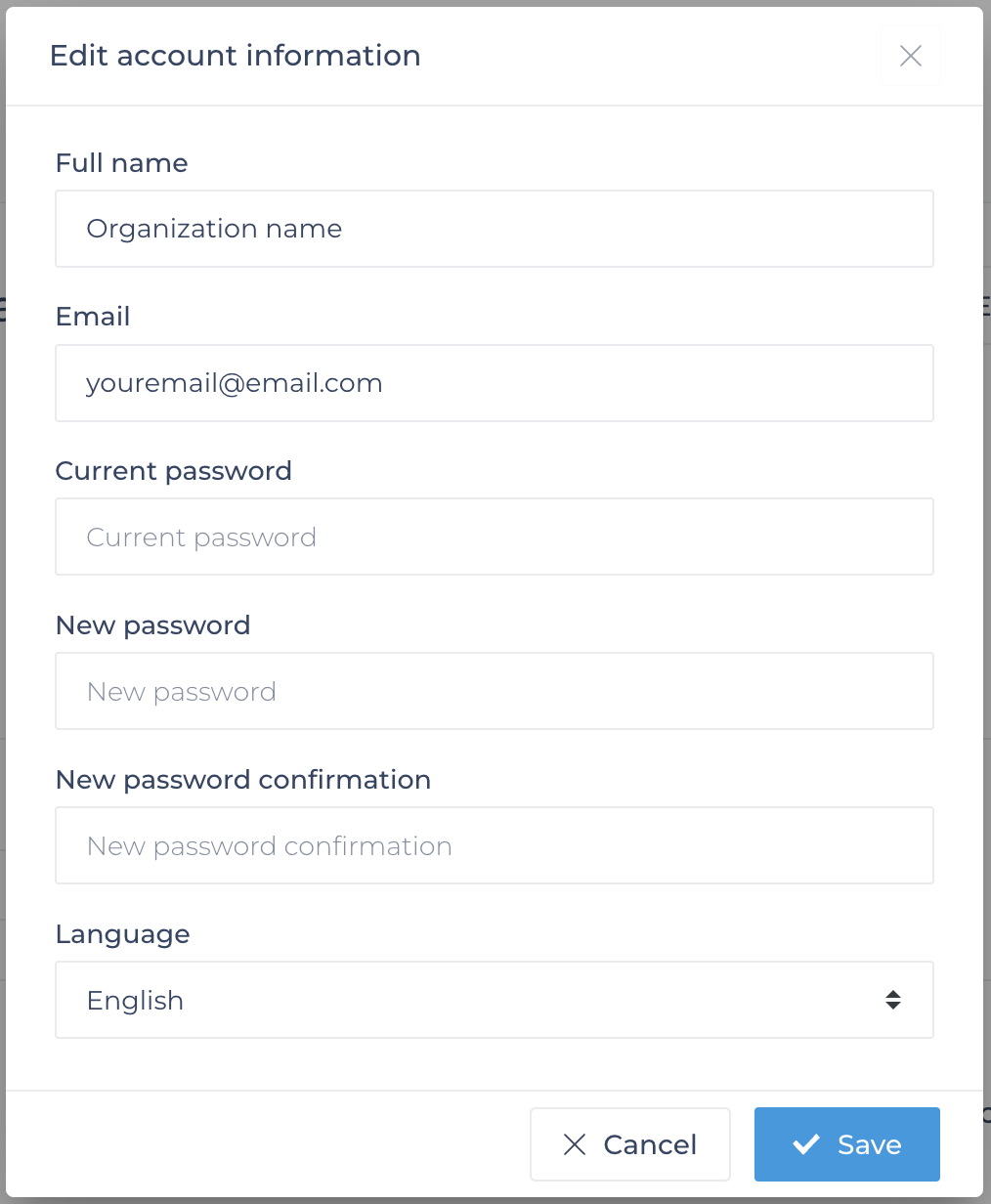To adjust your settings, click on your profile picture located on the right.

Then, select the “User Settings” button.
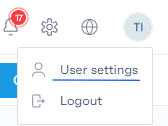
Within this settings section, you have the option to Change your profile picture.
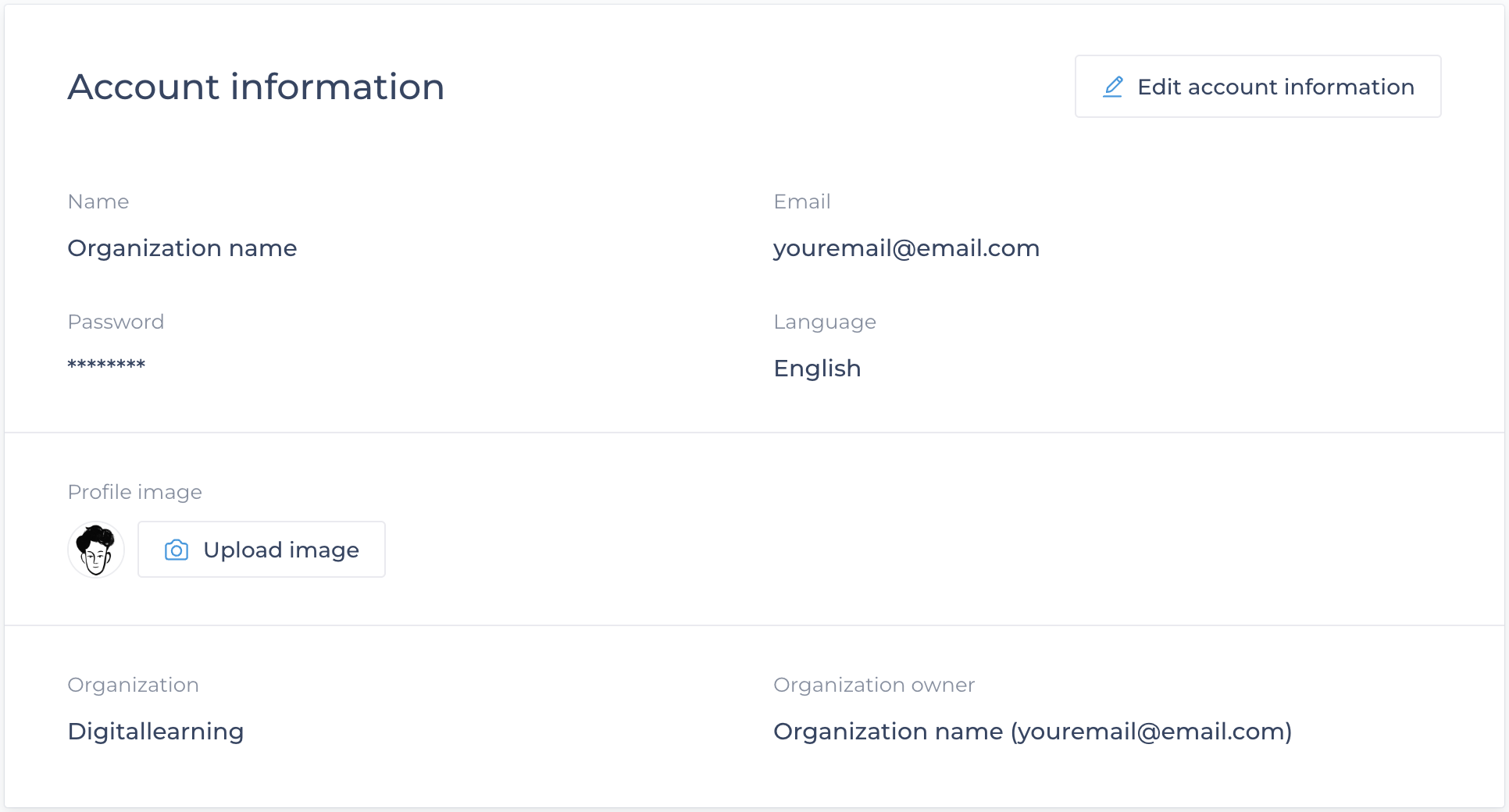
If you want to make changes to your account information, follow these steps:
- Click on the “Edit Account Information” button.
- You can then adjust details such as your name, email address, password, and language.