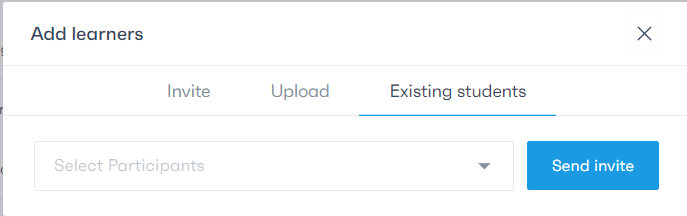If you want to invite participants, whether they are trainers or learners, to a course, first make sure that the course is published and not in draft mode. Go to the course and click on “Participants” located on the right.
You will see a summary table of participants already invited to this course.
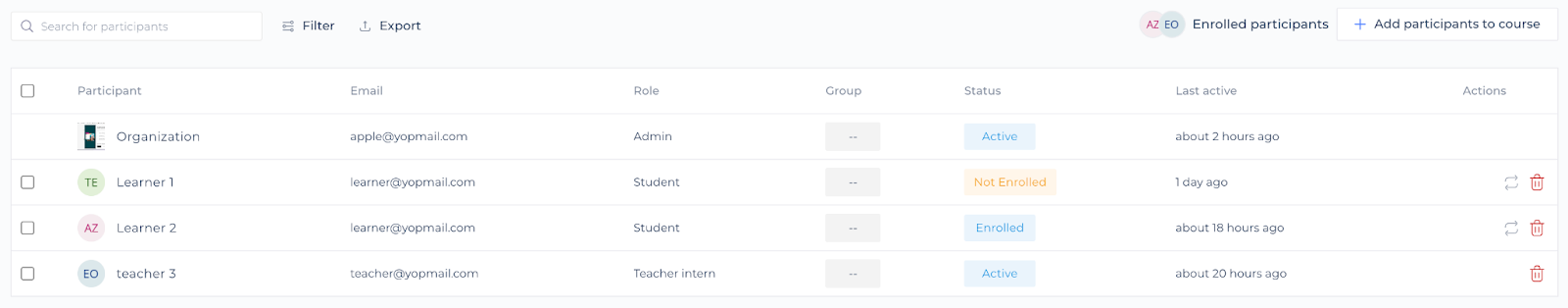
To add new participants, click on the “Add Participants” button on the right and choose from the following options:
– Invite a group
– Invite a trainer
– Invite learners
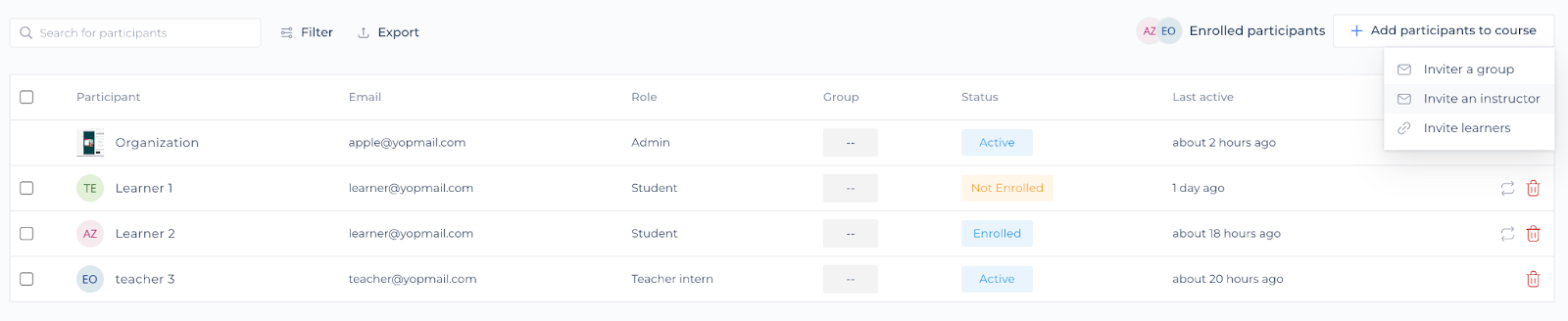
If you choose to invite a group, a popup will appear, asking you to select the group of participants you want to invite. If you need instructions on creating a group, click here.
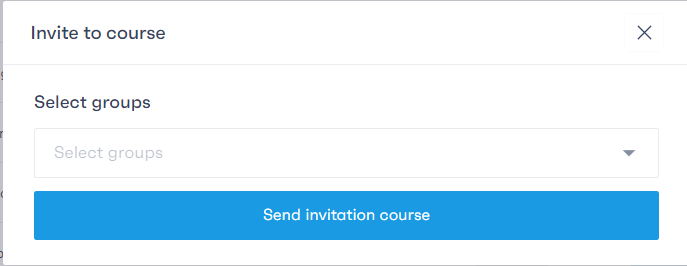
If you choose to invite a trainer, a popup will ask you to enter their full name and email address. Then click on “Send Invitation.”
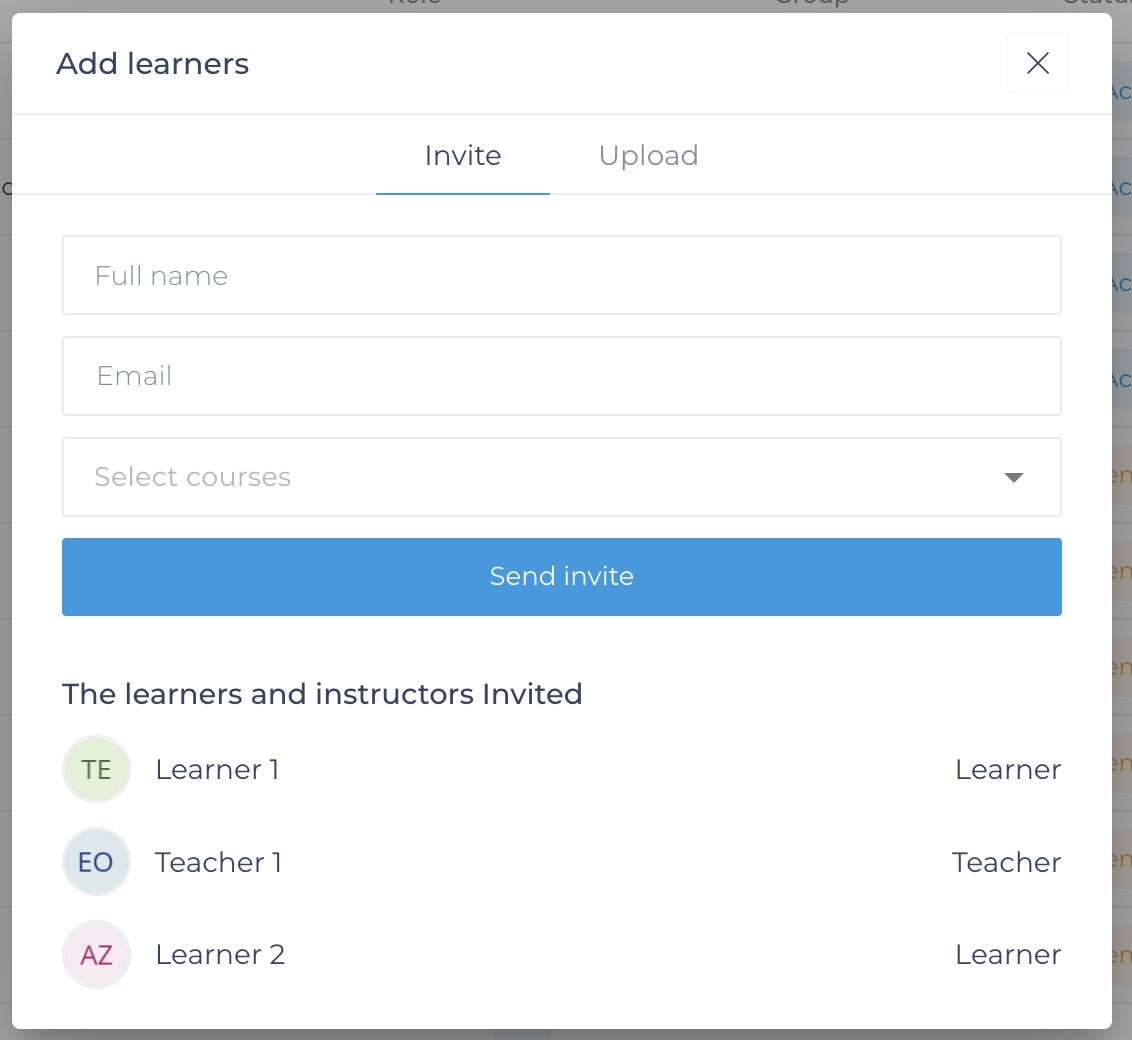
If you want to invite learners, the popup gives you the choice between 3 options:
Invite a learner by entering their full name and email address. Then click “Send Invitation.”
Upload learners
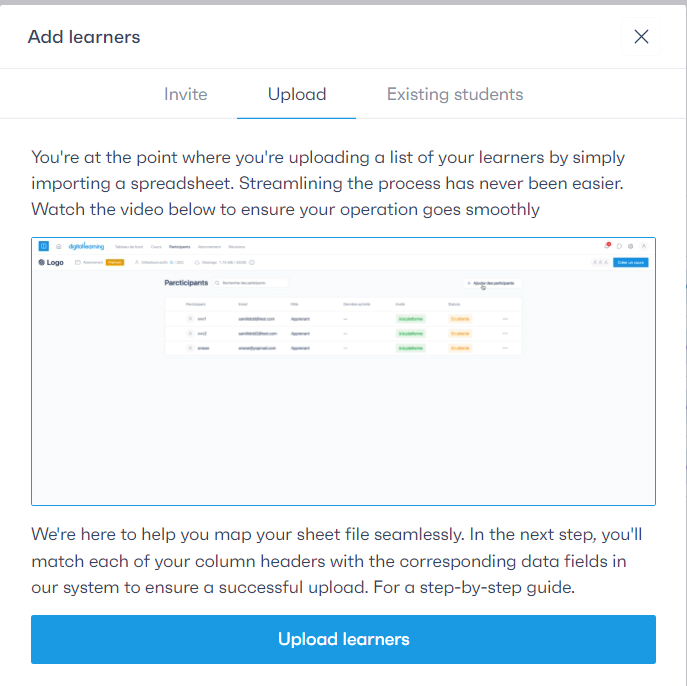
Invite existing learners. In this case, you can invite learners already registered on the platform.