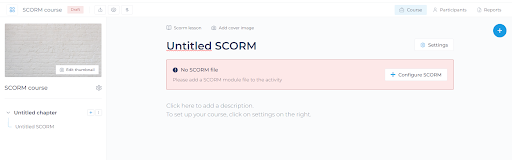To create your lesson in SCORM format, first, choose the “Create a course” option located under the “Create from scratch” tab.
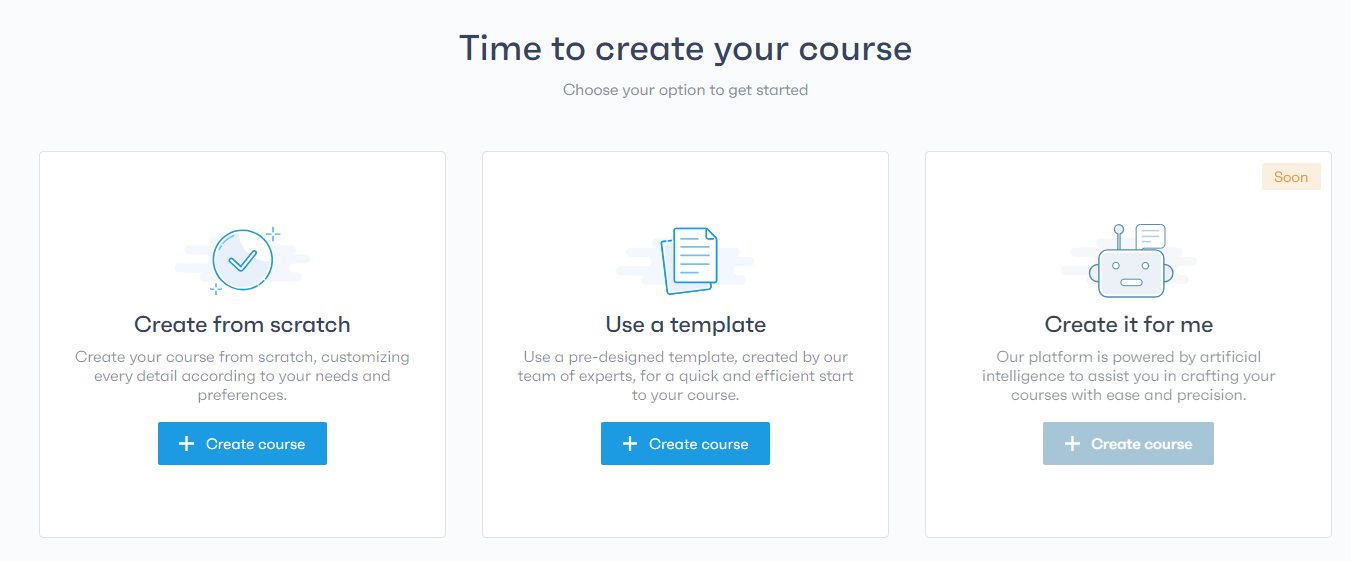
Next, enter the title of your course and click the “Set course title” button to give your creation an identity.
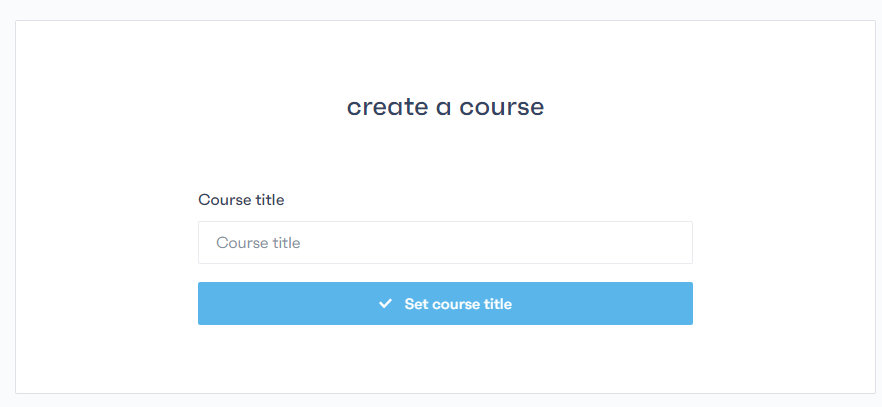
Afterward, select the “SCORM Authoring” option to bring your content to life.
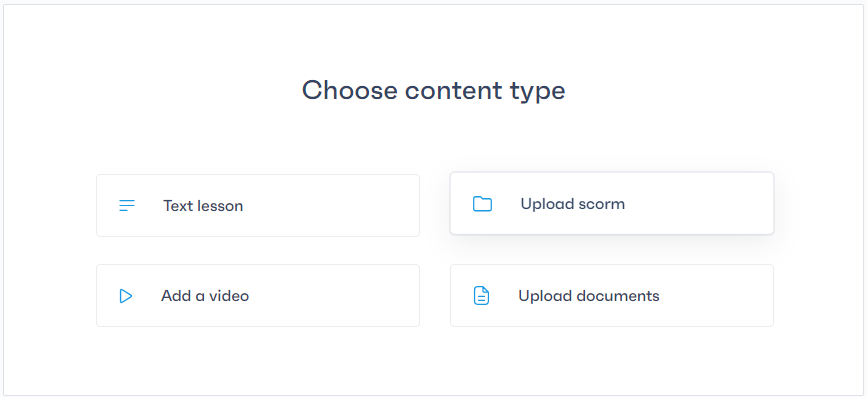
Optionally, add a description by entering the title of your course.
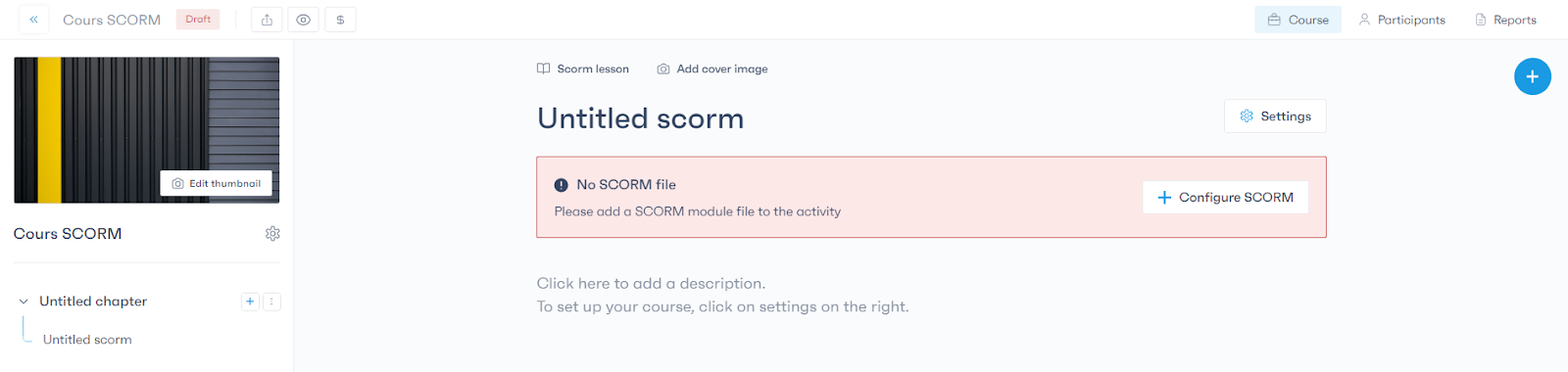
To import your SCORM course, click on the “Configure SCORM module” button. You can then download the corresponding file. Note that you can only download lessons that have already been created with the SCORM standard.