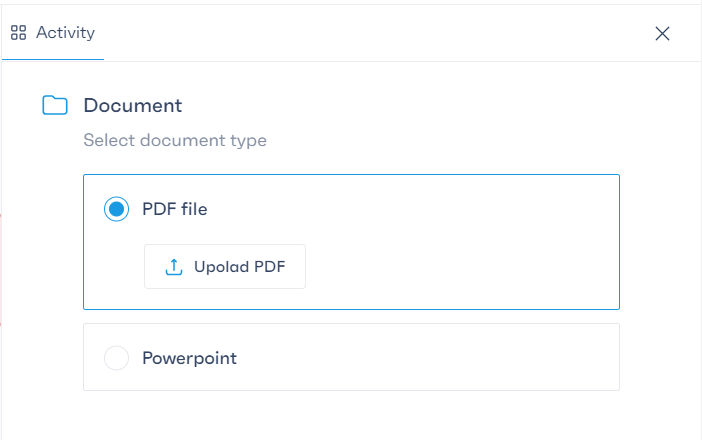To develop a course in the form of a document, start by selecting the “Create a course” option under the “Create from scratch” tab.
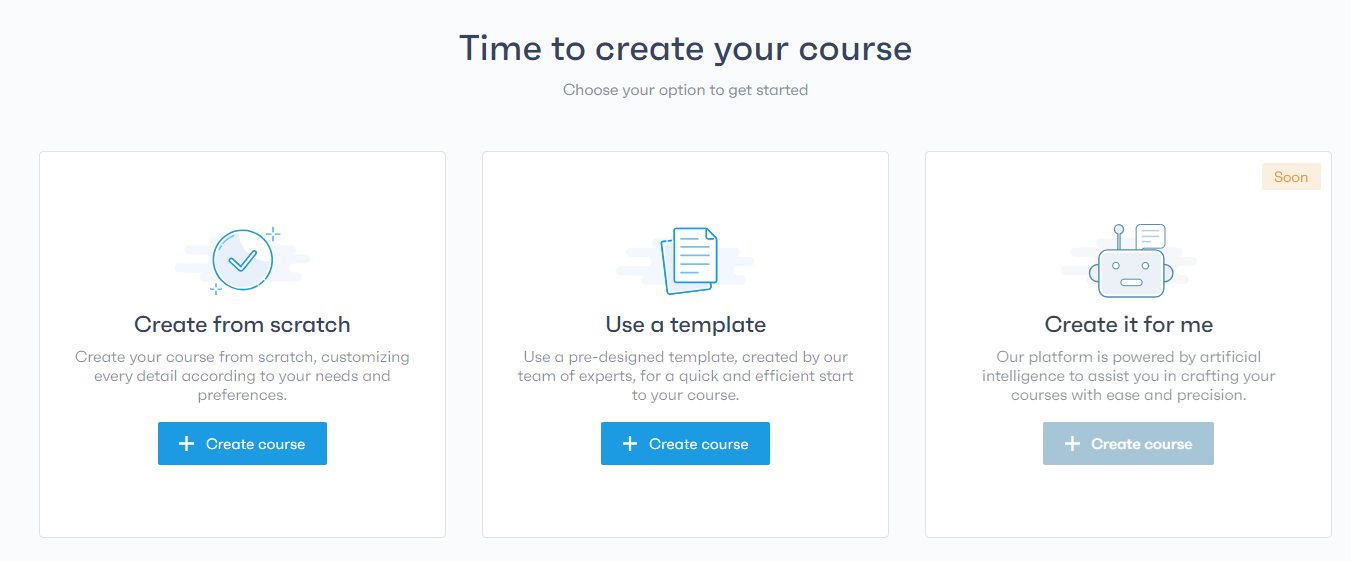
Next, enter the title of your course and click the “Set course title” button to give it an identity.
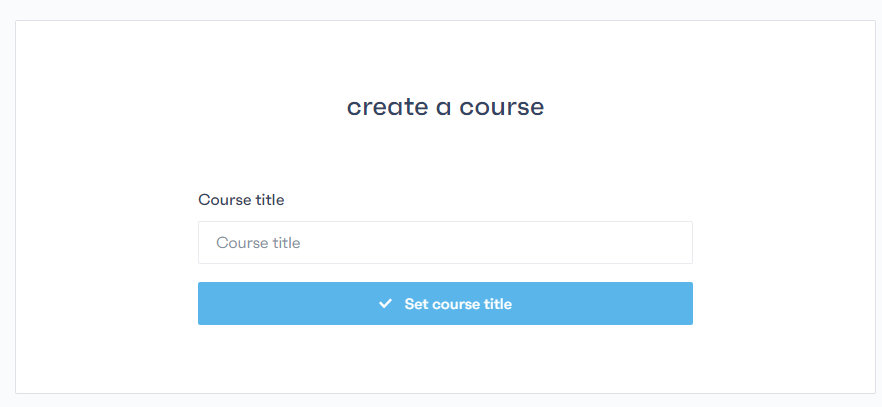
Choose the “Upload documents” option to bring your content to life.
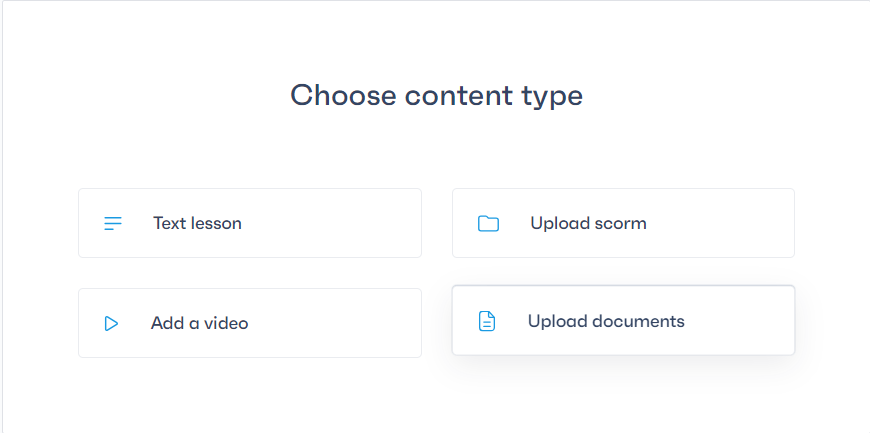
Add a title or description to your lesson. To integrate your documents, simply click the “Add document” button.
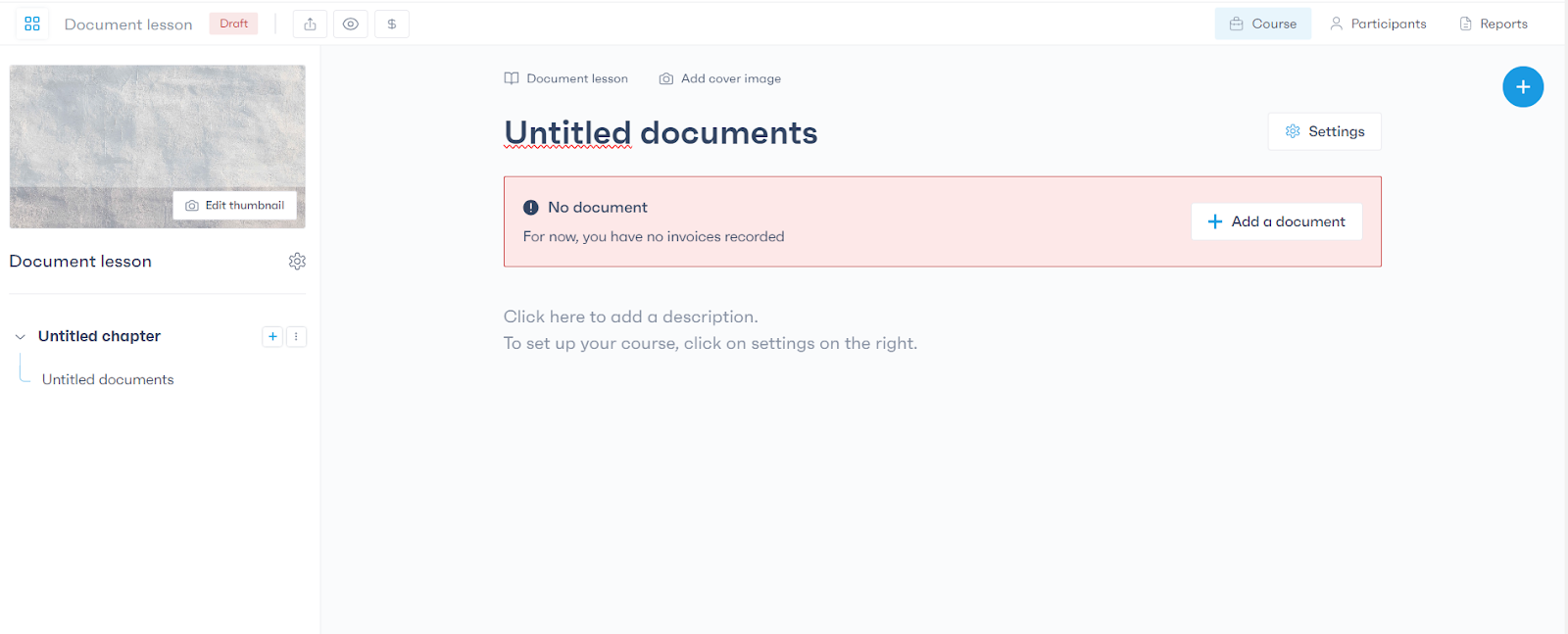
Then, choose the type of document, whether it’s a PDF or PowerPoint, and proceed with the upload.