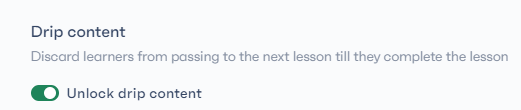To restrict learners’ access to a lesson until the previous one is fully completed, you have two options: “drip content” or “content locking.” To implement this functionality, click on the settings icon, located to the right of your course title. Then, select the “Lock drip content” option to activate the locking.
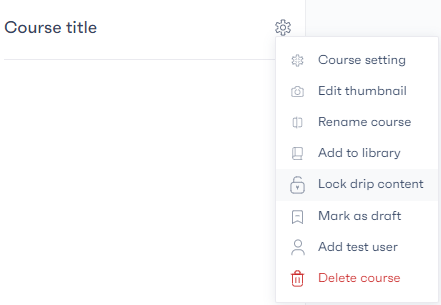
You also have another option by clicking on the settings icon to the right of the course title and selecting the “Course Settings” button.
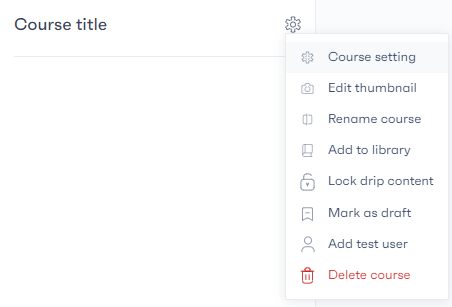
On the page that appears, activate the “Lock Content” button.