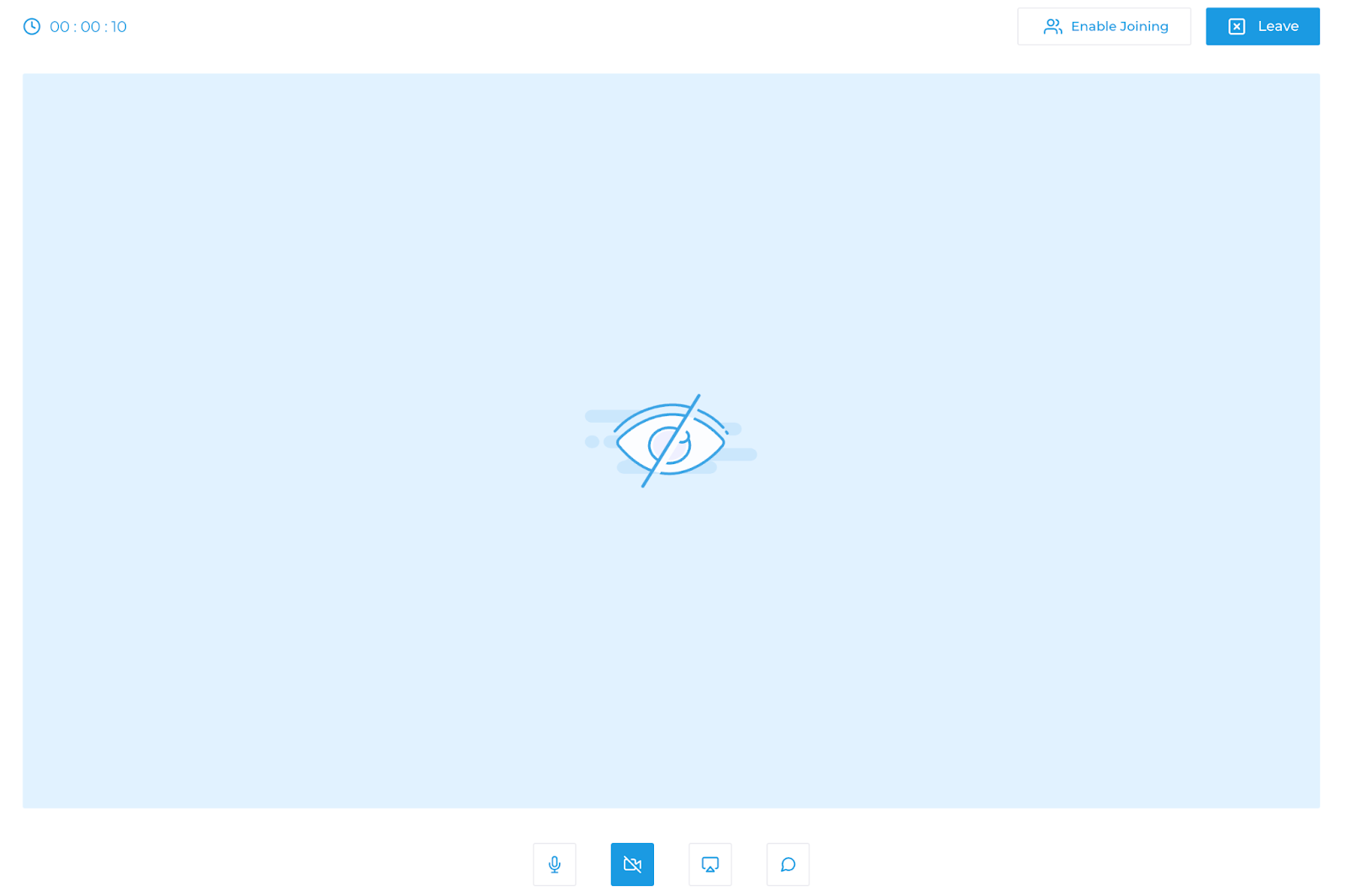As a learner, accessing a meeting to which your instructor or organization has invited you is straightforward. Click on the “Meetings” button located in the top menu of the page.

A list of all your meetings will appear. Choose the one you want to attend and click on the “Join Meeting” button.
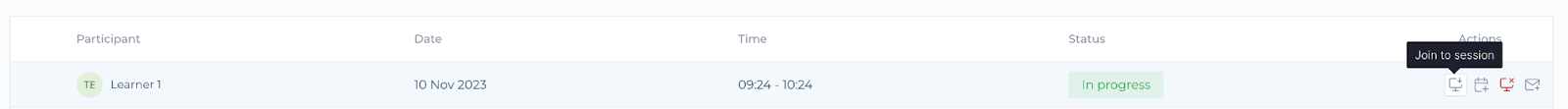
Once in the meeting, you have control over several features:
– Microphone and camera: You can activate or deactivate them according to your preferences.
– Chat: Start a written conversation to interact with the other participant.