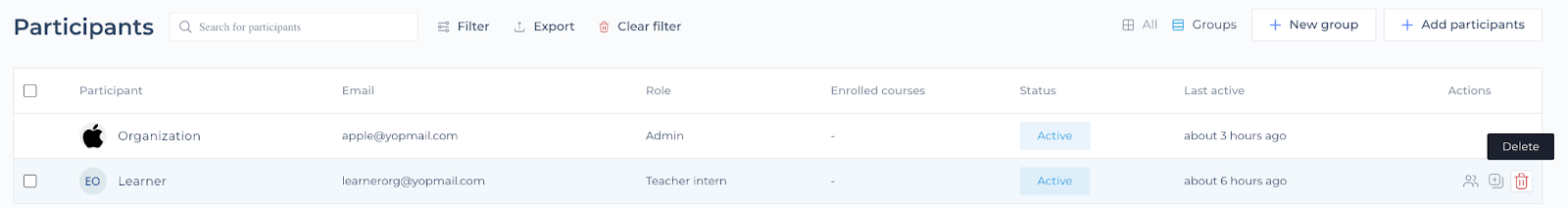To exclude a learner from your training space, click on the “Participants” tab in the menu at the top of the main page.
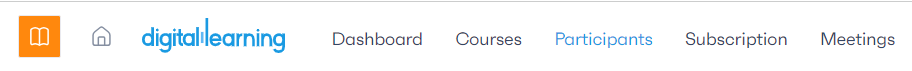
In the participant summary page, choose the learner you want to remove. Remember that you can use the filter button to display only participants with the role of learner.
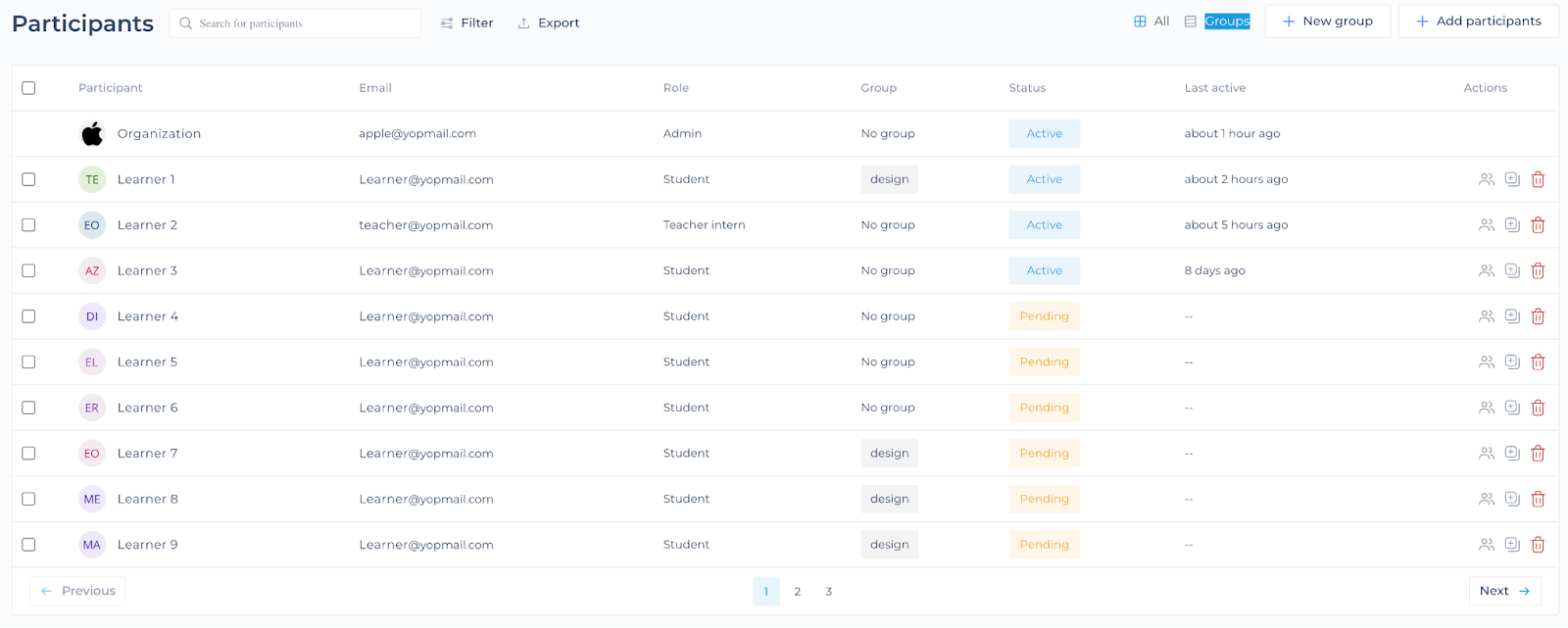
After selecting the desired learner, click on the “Delete” button located to the right of their name.