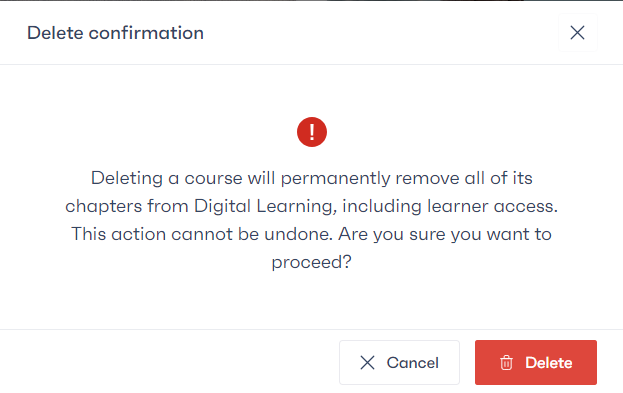To remove a course from your program, click on the “Courses” button in the menu at the top of the main page.
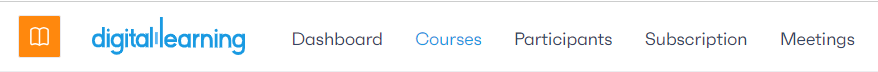
In the small card that appears below the “Courses” button, select “View all courses.”
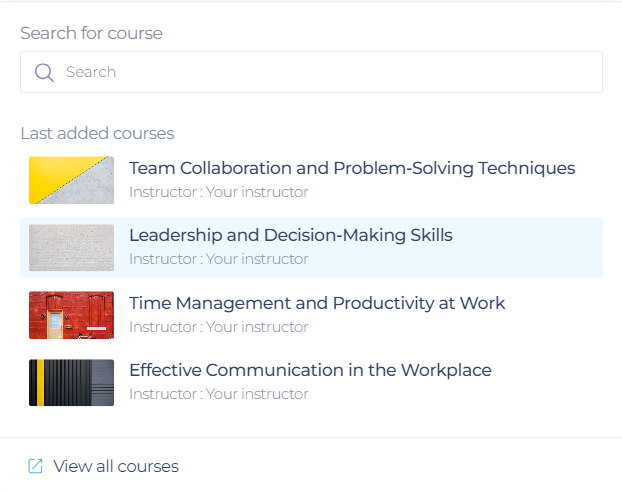
Choose the course you want to delete. Then, click on the three dots and choose the “Delete” option.
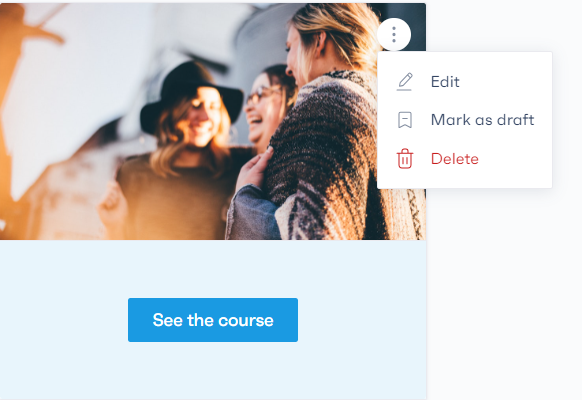
Confirm the deletion to finalize the process.