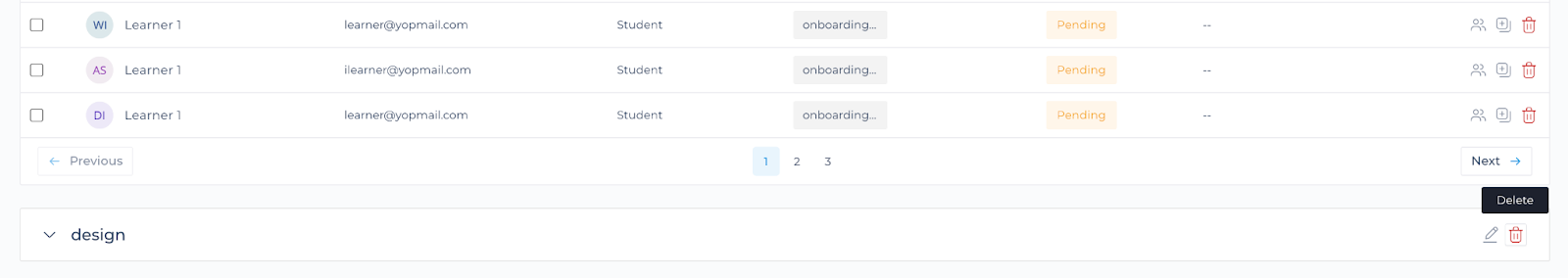To remove a group of participants, click on the “Participants” tab in the menu at the top of the main page.
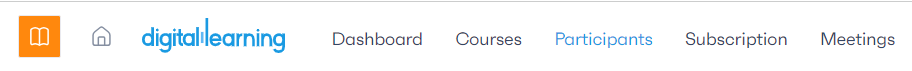
In the participant summary page, locate and select the “Groups” tab.
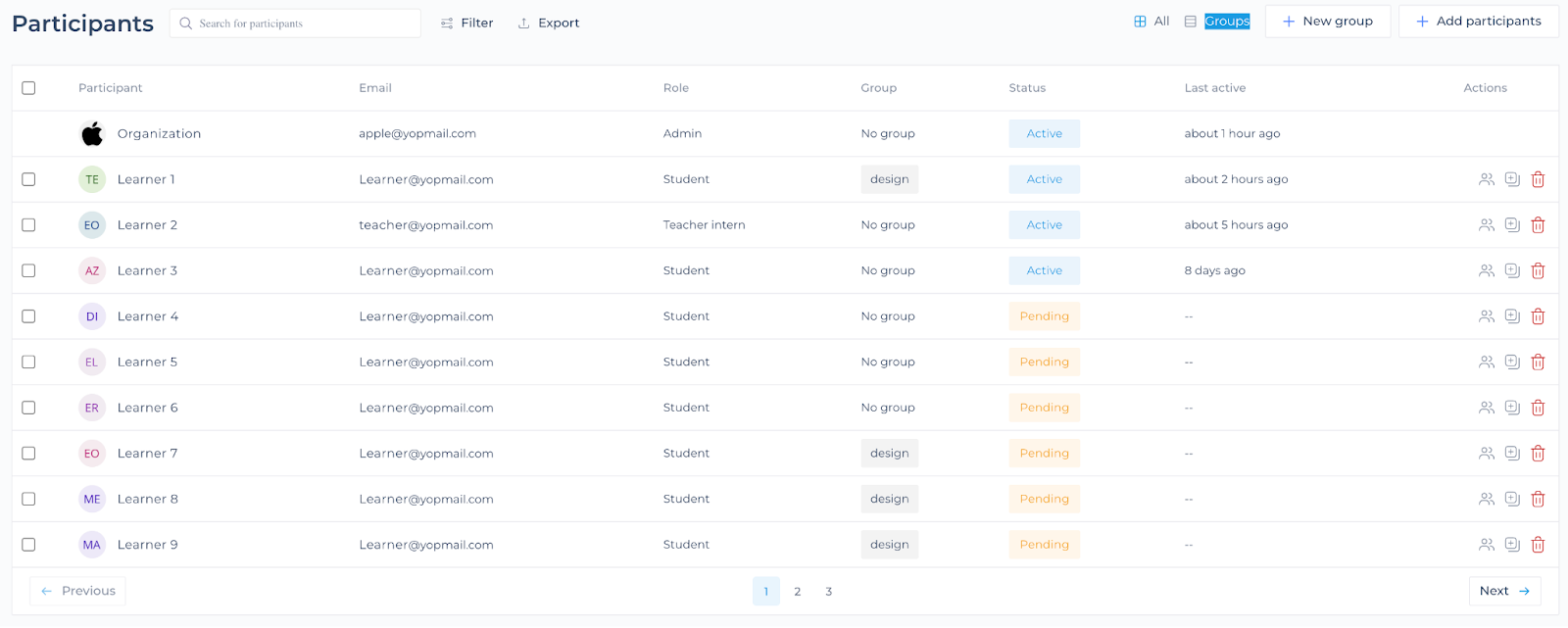
You will access a complete list of participants, along with the groups you have already created.
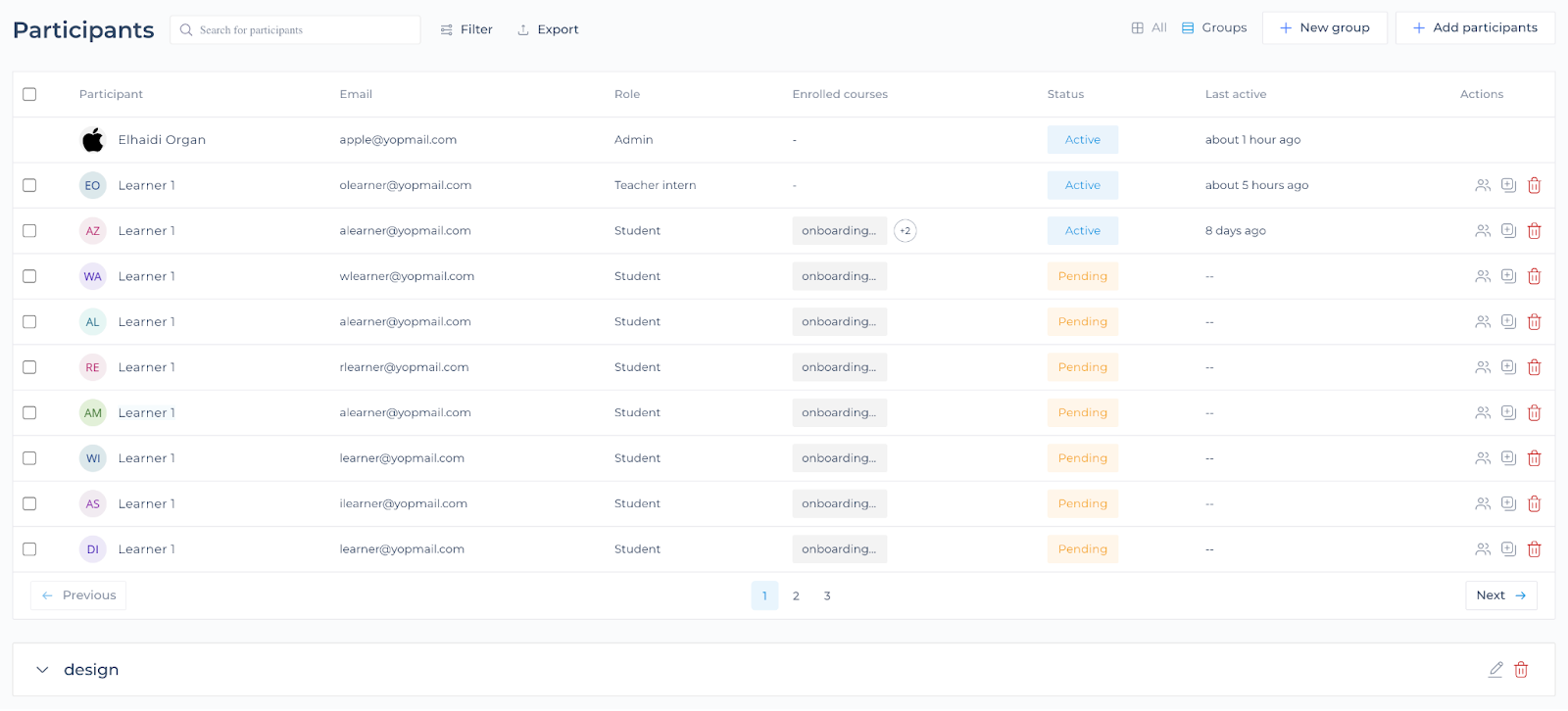
Identify the group you want to delete and click on the “Delete” button located to the right of its name.