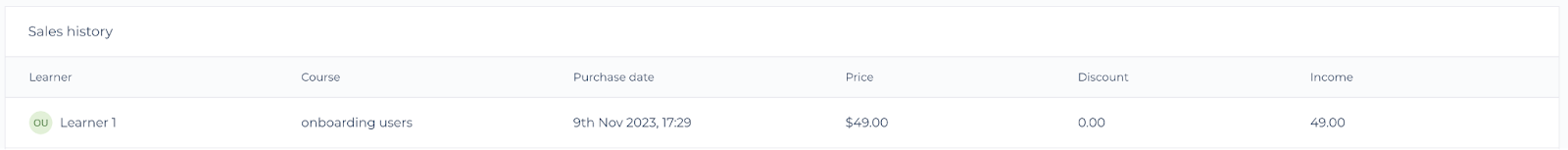For a detailed analysis of your course sales, you can access the sales history of each course. To do this, simply select the desired course in the marketplace and click on the “Marketplace” button located to the right of the course name.
In this section, you will find the following information:
– The total amount generated by the course, with a comparison to the previous month.

– The total number of learners enrolled in this course, along with a comparison to the previous month.

– The total number of sales made, with a comparison to the previous month.
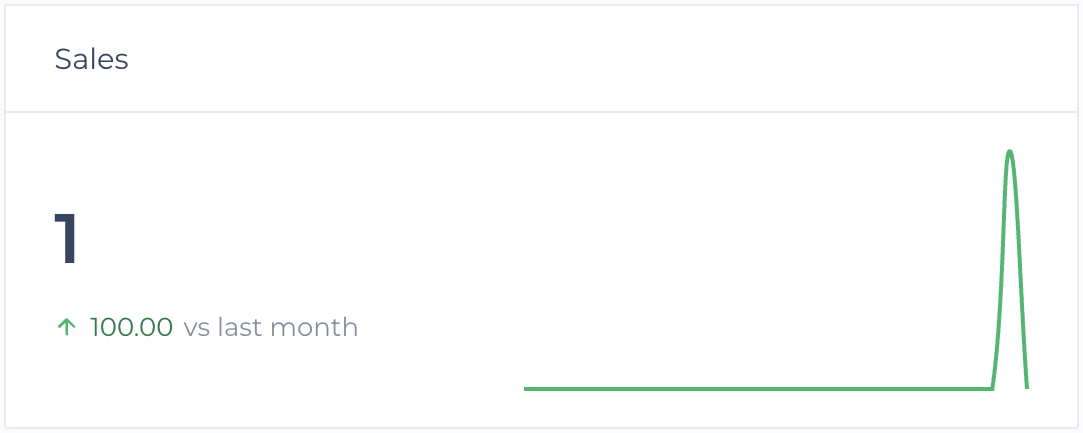
Additionally, a summary table of sales will be presented, including the date of each transaction, the price, and any applied discounts. This detailed view provides an in-depth understanding of the financial performance and learner participation in your course.