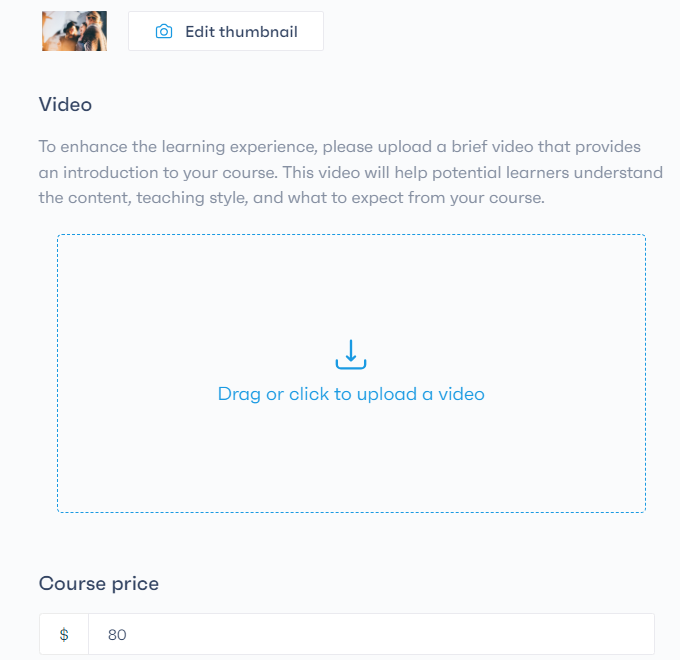To market your course, you have two options:
– Selling a Pre-existing Course on the Learning Platform:
Go to the desired course and click on the dollar sign button.
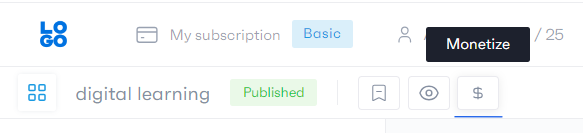
Choose the price for your course.
Keep in mind that your course will be duplicated on the marketplace without learners or instructors.
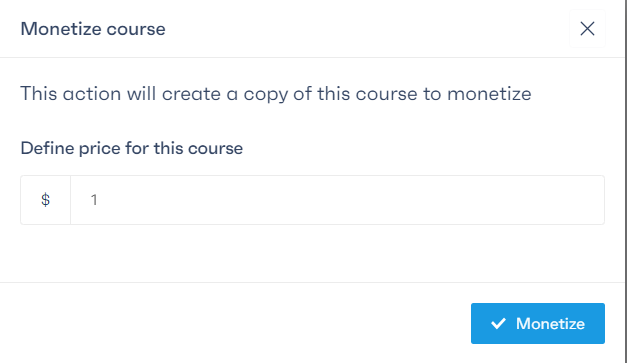
– Creating a Course Directly on the Marketplace:
Switch the platform mode to the e-commerce platform.
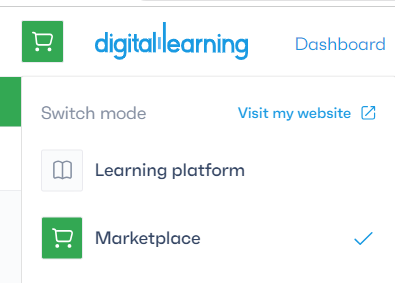
Click on the “Create Course” button located on the right.
Design your course.
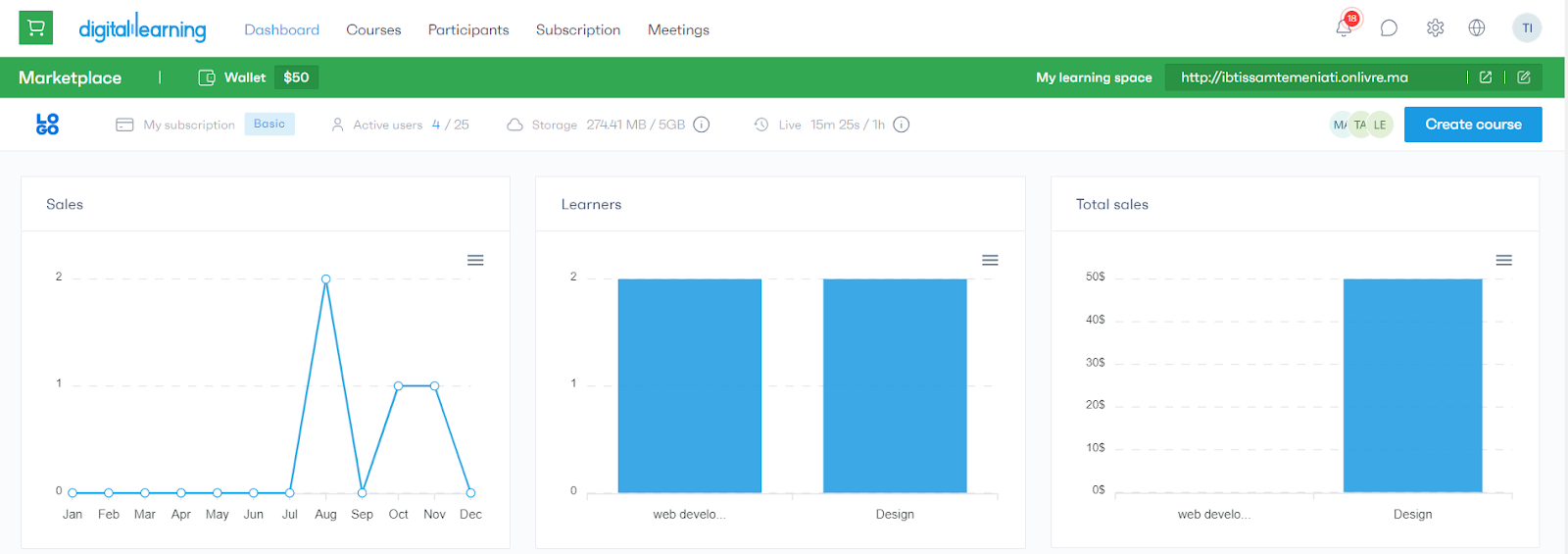
Press the “Settings” button next to your course title.

Under the “Course Price” section, enter the amount you want to set, remembering that changes are automatically saved.